How to draw your own character
To draw your own character, you need to:
-
Download the template picture:
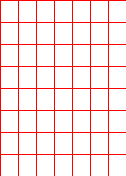
-
Draw your character in this template.
If you don't have any drawing tool, I recommand you to use Paint.Net. It is a nice, simple and free drawing software.
Your picture need to respect some criterion:- The picture should be a 126x176 pixels picture.
- The picture is defined by a grid. In this grid, each line define the direction of the character and each column define a sprite of the animation (look at the example for better understanding).
- In this grid, the first cell of each line is the "stand still" sprit. The 6 remaining cells are the sprit for the walk.
- In each cell, at least 20% of the pixel should be opaque (alpha channel equal to 255)
By the end, the picture show look like that:
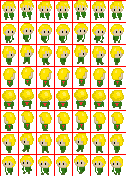
-
Erase the red borders of the template. By the end, the picture show look like that:
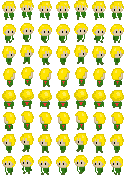
- Save the picture as a png file with the 32-bit RGBA colors format.
- Import the file in the game (Option/Players/Player 1,2,3 or 4/Import character/Select a file).